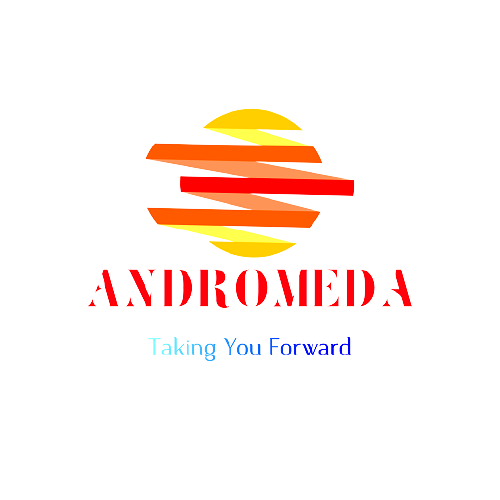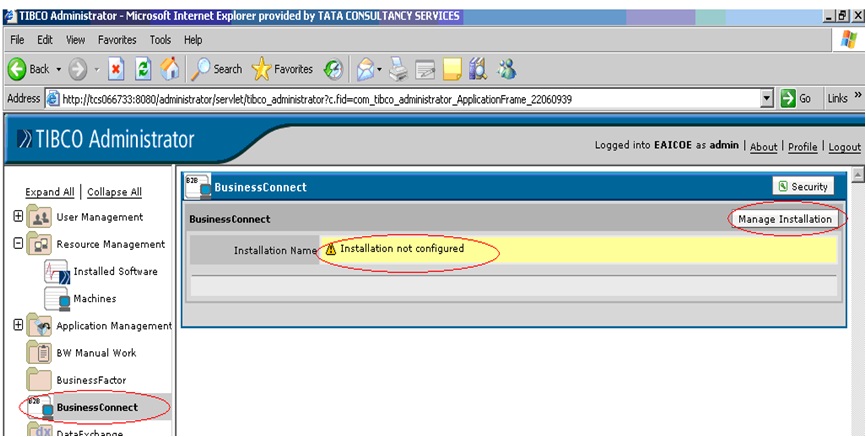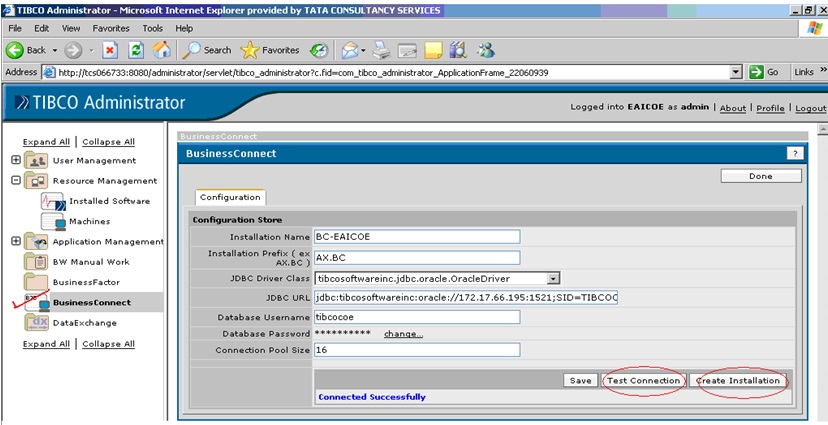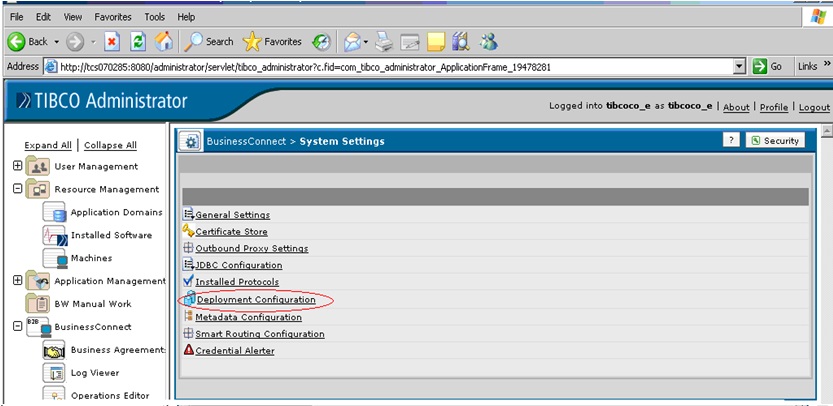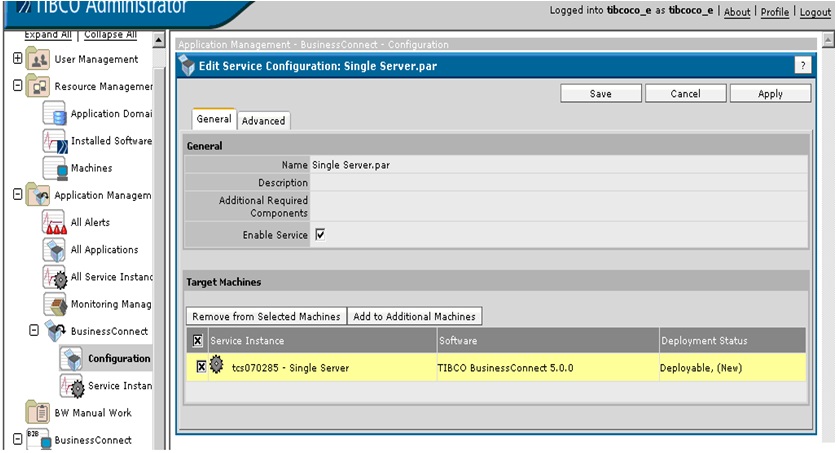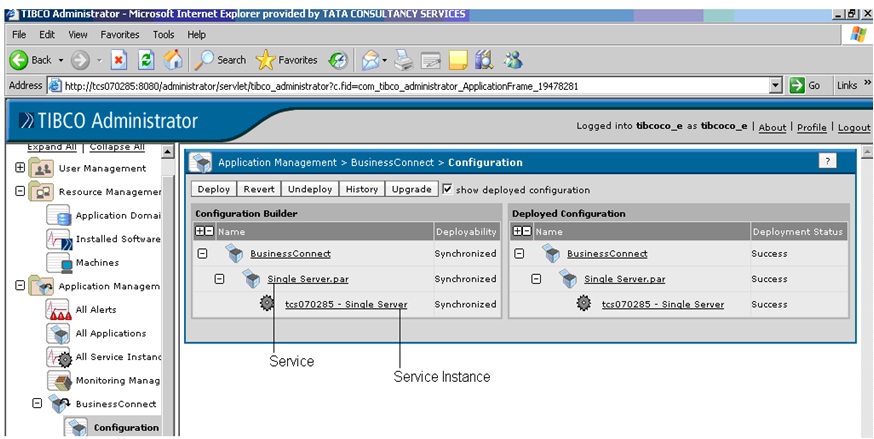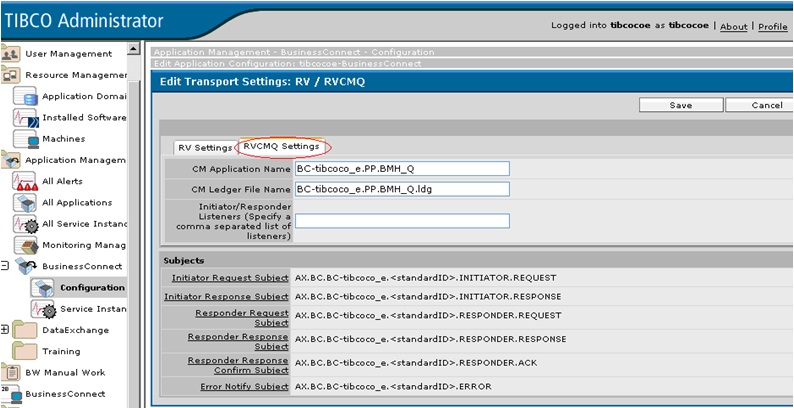TIBCO BC Installation – Pre-requisite
TIBCO Runtime Agent
TIBCO Runtime Agent Software 5.6.0
TIBCO Runtime Agent Software 5.6.2
TIBCO Business Works
TIB_bw-simple_5.8.0_win_x86.exe
TIBCO Administrator
TIB_tibcoadmin-epe-simple_5.6.0_win_x86_32.exe
TIB_tibcoadmin-simple_5.6.1_win_x86_32.exe
TIBCO BusinessConnect
TIB_bc-simple_5.3.0_win_x86.exe
TIB_bc-simple_5.3.3_win_x86.exe
TIBCO EMS
TIB_ems_6.0.0_win_x86_vc8.zip
Java(TM) Cryptography Extension (JCE) Unlimited Strength Jurisdiction Policy Files
http://java.sun.com/j2ee/1.5.0/download.jsp (jce_policy-1_5_0.zip)
Protocols
TIB_bcsoap-simple_5.1.0_win_x86.exe
Installable for EDI , Soap
Database Requirements:
Oracle 10g Express Edition (for Training)
TIBCO BC Installation – Edit Host File :
Open host file to edit :
- C:\windows\system32\drivers\etc\hosts
- Check for entry 127.0.0.0 localhost
- Add <ipaddress> hostname
- Add <ipaddress> partnername
- Verify Connectivity by pinging the partnername
Creating the Installation :
BusinessConnect installation is created in the BusinessConnect console. While accessing the BusinessConnect console first time it notifies that the installation is not configured.
TIBCO Administrator :
The administrator is used to create installation of business connect.
Creating a Deployment Configuration :
Specifying the Instance Allocation:
The instance allocation indicates the machine on which BusinessConnect executes.
Deploying and Starting Business Connect :
TIBCO administrator is used to deploy business connect server
Fault Tolerance and Load Balancing :
RVCMQ provides load balancing and is used for communication between the private process and TIBCO business connect. RVCMQ distributes work among servers and balances incoming requests among servers.