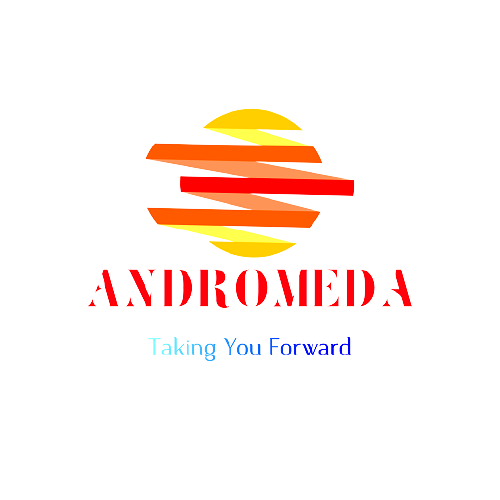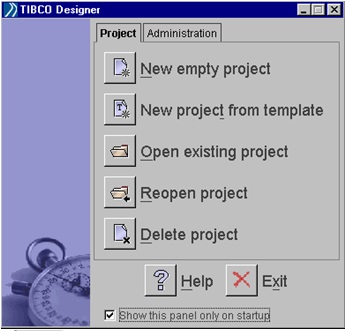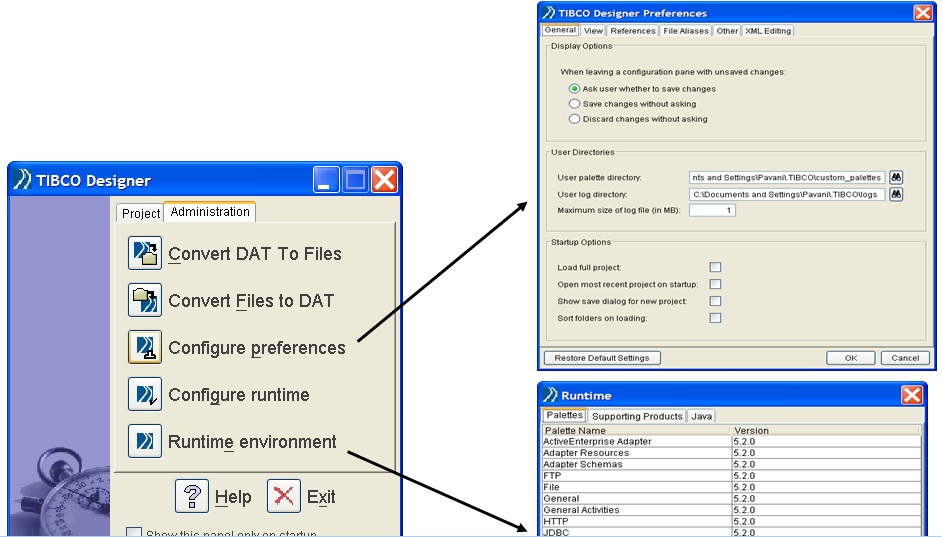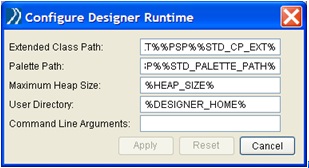Starting the TIBCO Designer :
- Click Start>Programs>TIBCO>Designer version (or ) Navigate to the <tibcohome>/designer/<version>/bin directory.
- Type ./designer
- Select one of the Startup Options.
TIBCO Designer Administration :
Configure Designer Runtime :
- Extended Class Path— Classpath to be used by TIBCO Designer. Users can specify file names or directories. If they specify directories then all .class, .zip and .jar files will be loaded.
- Palette Path—Location from which TIBCO Designer loads palettes.
- Maximum Heap Size—Maximum JVM heap size.
- User Directory—Default location for the application to store files.
- Command Line Arguments—Allows command line arguments to be passed to Designer. Currently -d (debug) is supported. If you specify -d, the log that is sent to the Console becomes more detailed.