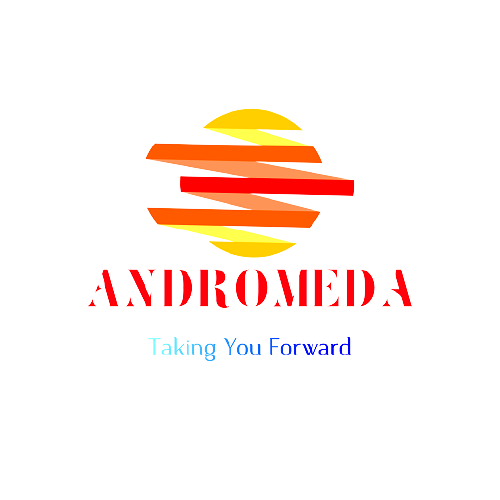- What is an Administration Domain?
An Administration Domain is a collection of Users, Machines, Applications and Services. An Administration Domain is managed by Administration Server, which is assisted by a Hawk Agent running on each machine in the domain.
-
Where does Domain Data stored in the Database Based Domain?
For the Database based domain, when you create the domain it will automatically creates the tables in the Database & these tables begin with ‘Au‘ and ‘Ad‘. Administration domain is stored in tables beginning with “Ad” & Authorization domain data is stored in tables beginning with “Au”.
-
How does Hawk Agent access the Domain Repository in File based & Database based domain?File Based: Hawk Agent access the Domain Repository through the Administrator Server.Database based: Hawk Agent access the Domain Repository directly.
-
What are the available Deployment choices?
There are two deployment choices:
1. Using Local Application Data2. Using Server-Based Application DataFor the Transport Type “RV”, you can chose between “Using Local Application Data or Using Server-Based Application Data” deployment choices.For the Transport Type “RV”, by default it will be “Using Local Application” -
What is main difference Using Local Application Data Vs Using Server-Based Application Data deployment choices?
In “Using Local Application Data” the project files are created under TIBCO_HOME\tra\domain\<Domain_Name>\datafiles on each of the target machines. This allows the applications to run independently of the administration server.
In “Using Server-Based Application Data” a repository instance for the application is created on the administration server and the repository instance is referenced in each application’s instance’s property file. This consumes lot of memory, CPU & Threads.
- Does Secondary Administration servers in an EMS-based admin domain have write access?
Yes, In an EMS-based Administration domain the Secondary Administration servers acts exactly like the the Primary servers. You can deploy, delete, modify applications. For RV- based domain secondary server will have only read access.
-
Where does the Administration server properties are stored?tibcoadmin_<Domain_Name>.tra file contain the properties which is located under TIBCO_HOME\administrator\domain\<Domain_Name>\bin folder.
- Which web server used by the TIBCO Administrator?
Tomcat
-
Where does the Tomcat logs are stored?Separate logs are stored for just Tomcat at location TIBCO_HOME\administrator\domain\<Domain_Name>\tomcat\logs\ A new set of files is created each day you use the software.
-
Where does the Administration server logs are stored?Admin server logs are stored in Administrator.log file located in TIBCO_HOME\tra\domain\<Domain_Name>\logs\.
-
Where does the Hawk Agent logs are stored?Hawk agent logs are written to the tsm.log and HawkAgent.log and stored in TIBCO_HOME\tra\domain\<Domain_Name>\logs\.
- tsm.log includes the high-level Hawk Agent messages.
- HawkAgent.log includes the lower-level Hawk Agent messages.
-
Where does the deployed Application logs are stored?Deployed application logs are written to Application_Name.log and stored in TIBCO_HOME\tra\domain\<Domain_Name>\application\logs
-
Where does the Domain Utility logs are stored?Domain Utility logs are written to the log file names domainutility.log and it stored in TIBCO_HOME\tra\<ver>\logs\. The log contains information about user selections in TIBCO Domain Utility.
- What are the storage options available for Business Works processes?
File System (Default) or Database. Using the TIBCO administrator you can configure the location where BW process running on the server store the internal information.To select File/Datase storage option navigate in the admin GUI as below :Application_Name> ConfigurationBuilder>Process Archive.par>Adavnced>TIBCO BusinessWorks Checkpoint Data Repository -
Advantage of using Databse for storage of BW process information?Some of the functionality mentioned below are not available with File system. Should use Database if process required below functions.
- If shared variables is used to pass information across multiple process engines.
- Duplicate detection of messages across multiple engines after a recovery from a checkpoint.
- Using critical section groups across multiple engines requires a database for storage.
- Wait/Notify activities can be used to pass data between services running on different machines.
- What are the default values for Max Job, Flow Limit & Use Activation Limit?
Max Job=0, Use Activation Limit= Checked, Flow Limit=0.
This combination will create unlimited number of Process Instances and Will load unlimited number of jobs into memory. This choice should be chosen when you have enough resources & memory available.
Note Use Activation Limit= Checked has no effect when Max Jobs=0. -
What value combinations for Max Job, Flow Limit & Use Activation Limit will executes the processes in a sequential manner?Max Job=1, Use Activation Limit= Checked, Flow Limit=NMax Job=1, Use Activation Limit= Checked, Flow Limit=0Note above settings will create a lot of overhead, if you want to achieve the sequential execution a better way is to define the Sequencing key on the Misc. tab of the Process starter palettes.
-
Where do we set MaxJob, Use Activation Limit and Flow Limit parameters in Admin GUI?To set these parameters navigate in the admin GUI as below :
Application_Name>ConfigurationBuilder>ProcessArchive.par>Adavnced>TIBCOBusinessWorks Process Configurations.You can change theses values for each of the process starter defined in the archive file. - What are Blocking & Non-Blocking Activities?
Depending on whether an activity run on its own private thread or engine thread when it is waiting on an event or when it executed sleep command, can be classified as Blocking & Non-Blocking. Blocking Activities are those which runs on Engine Thread always and Non-Blocking Activities are those which runs on Engine Thread when it’s ready execute else it will run on Private Thread. - What happens when a primary server fails in a Fault-Tolerant group of Process Engine?
The primary servers starts the process starters and executes the services & The Secondary server will be stand by. When Primary server fails, the secondary server resume the role of the primary server and it restarts the process starters and services are restarted from their last checkpoint. - How does the primary and secondary servers communicate about their states?
Primary and secondary server engines send the heartbeats to notify each other about their current state. Heartbeats are sent every 10000ms (default), heartbeat interval and if the heartbeat not received then the secondary server waits until activation interval 35000ms (default).Note: Activation interval is 3.5 times of Heartbeat interval.
-
Explain the difference in the Peer Vs Master & Secondary Relationships FT groups.
In Peer relationship FT group, If all the engines are peers, when the machine executing the current processes fails then the another peer engine resume processing for the first engine and it process until it fails and other engine resume it’s role.In the Master & Secondary Relationships FT group, the secondary engine takes role of primary and executes the process until the primary server is back, & then resume secondary role and gets into standby mode. Meaning, primary engine executes processes always as long as it’s up & running.
- What is the file is used to define Custom Engine Properties?
in bwengine.xml custom properties for the process engine can be defined. This file is located on BW engines in tibco_home\bw\<ver>\lib\com\tibco\deployment - A member of which user group can reset the Admin Console password for other user?
Only a member of “Super User” group can reset password. - What is the Max Deployment Revision?
It indicates the number of revisions to keep in history. By default it is set to -1, you can change to the required value. - Can fault tolerance for Adapter services set in TIBCO Admin?
Fault tolerance options can be set only for TIBCO BusinessWorks processes. TIBCO Adapter services cannot be assigned fault tolerant options.
Please like n share if you feel it’s useful.