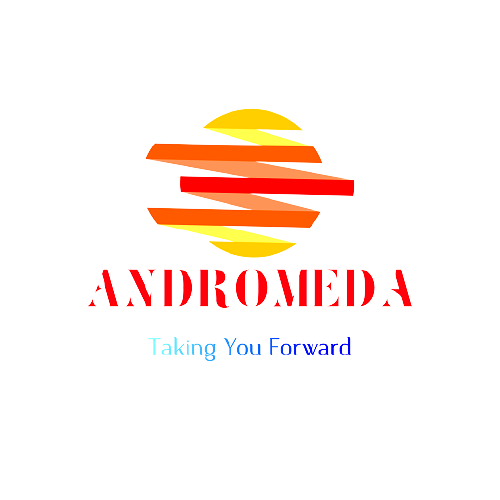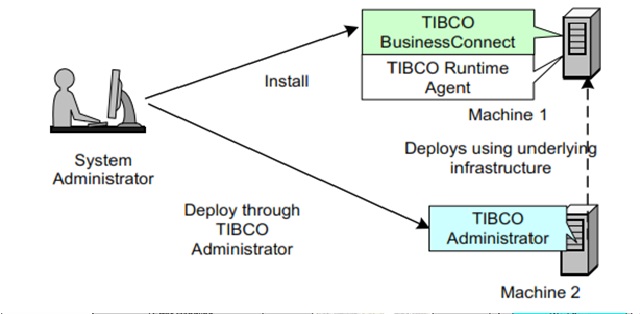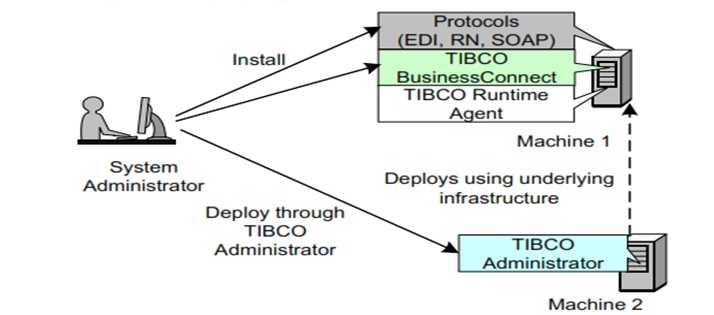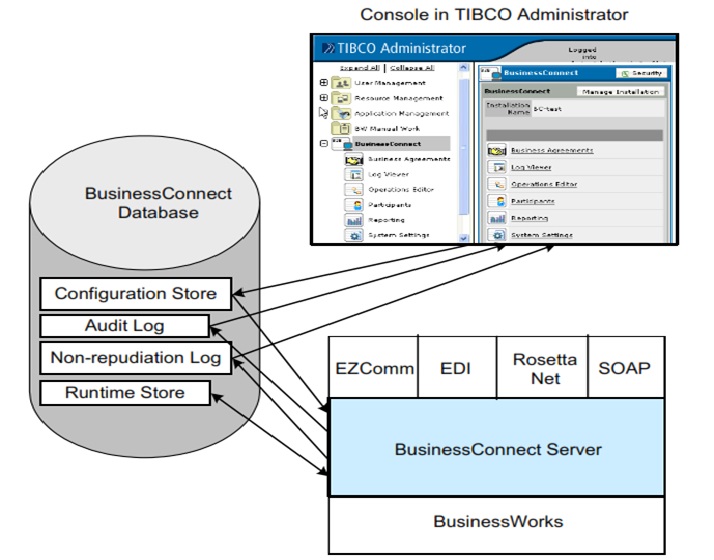Step 1 : Install and deploy TIBCO BC :
- Install TIBCO BC on the machine where TIBCO Runtime Agent was previously installed.
- Once TIBCO BC is properly configured, deploy it using one of
the deployment modes (Single Server and Dual Firewall DMZ mode)
Figure – TIBCO BC – Installation and Deployment option
Step 2 : Install and deploy protocols :
- Install any of the supported protocols (EDI, RosettaNet, SOAP) on the machine where TIBCO BC was previously installed.
- Once the protocol is installed, it gets deployed through the TIBCO
Administrator deployment screens.
Figure – TIBCO BC – Installation and Protocol Deployment
TIBCO BC Components