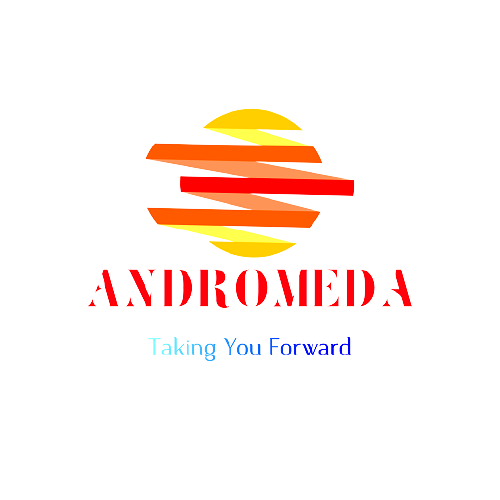-
BusinessWorks service container is a JVM (Java Virtual Machine) that can host
multiple process engine instances. The number of applications that can run in
each container depends on the deployment configuration and the processes
running on each process engine.
-
Each service container is identified by a unique name within the deployed domain. The name is generally a combination of local machine name, port number, and other identifications.
-
To run a process engine in a service container, you need to first manually start the
container from the command line and then deploy an application in the same container. Each instance of an engine in a service container can be identified by a unique name. Using this unique name, you can start and stop a particular instance of a process engine without affecting all the other processes running in the same service container.
-
Once you enable a service container, you can upload multiple EAR files in the same container. Therefore, one service container can have multiple processes running on separate process engines that are isolated from each other. Each process engine can host a single EAR file that represents one or more BusinessWorks processes or services.
-
As all the processes running in a service container are isolated and independent of
each other, when your business expands and there is a need to include additional
new service in the same project, you can deploy another EAR in the same service
container without bringing down all the running services.
-
Similarly, if you want to upgrade an existing process already running in a service
container, you need to stop the corresponding instance of the process engine,
upgrade the process, rebuild EAR, redeploy the modified EAR in the same service
container, and start the process engine again.